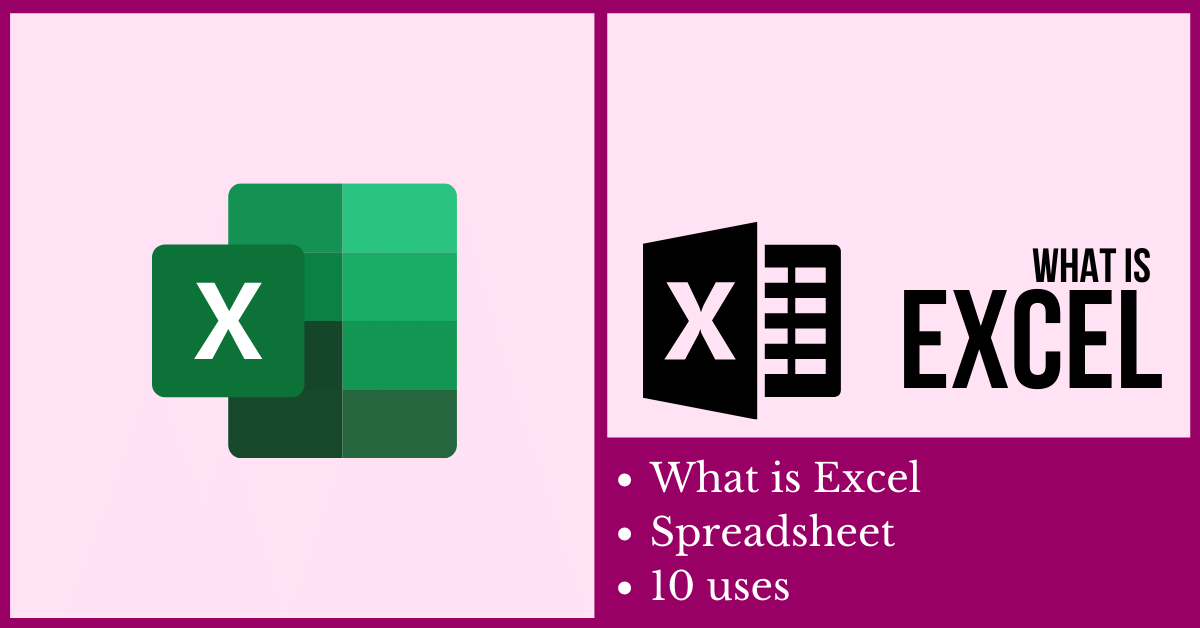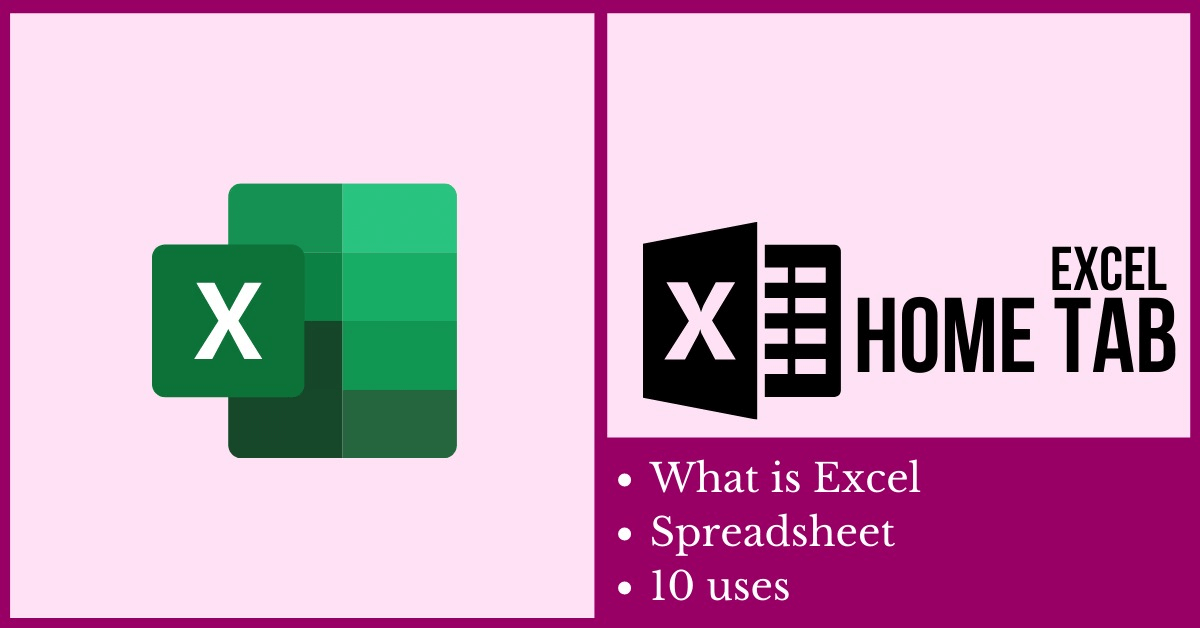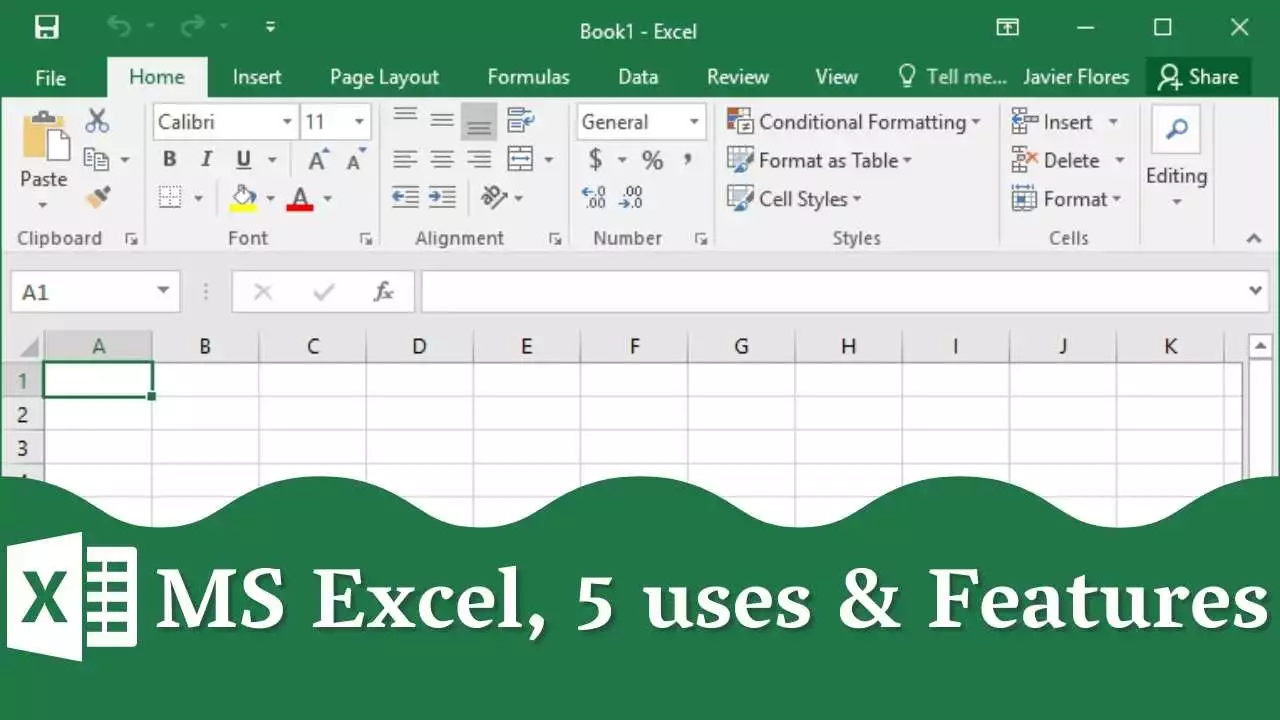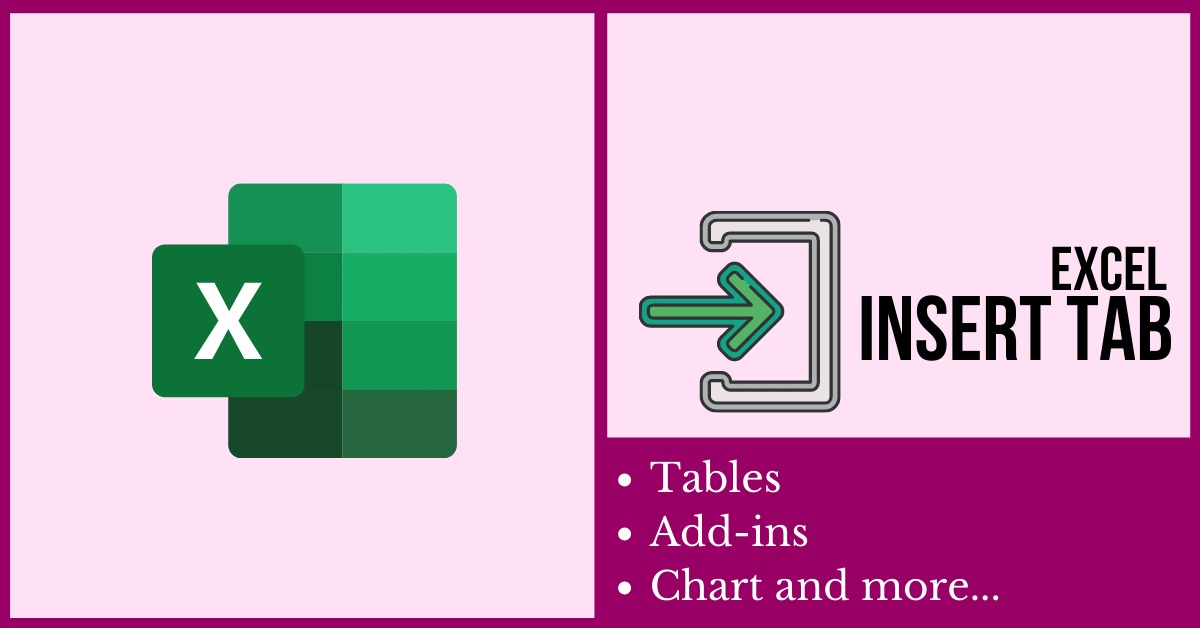Introduction
MS Excel is a powerful software that has been widely used for many years in various industries, from finance to engineering to education. It is a spreadsheet program that is designed to perform complex calculations and data analysis, as well as store and organize data efficiently. In this article, we will explore the many uses of MS Excel and how it can help you achieve your productivity goals.
Microsoft Excel- A well-known name in the computer world. If we talking about technology then we all are must know about Microsoft. Microsoft is a Broad Company that has the most powerful tools for our daily, Professional life. Previously we already discussed Microsoft Word which already has on our website (Hindi). You can Go through our website/Link and read them. Today we are going to discuss Microsoft excel, and it continues in a series where you get to know about everything about MS excel. Today We are going to discuss What is Microsoft excel, why Microsoft Excel is used, and Its benefits. So, let’s get started.
What is Microsoft Excel
Microsoft Excel is a Product/application of Microsoft corporation which is launched in 1985. It is a spreadsheet program included in the Microsoft Office suite of applications. It’s mainly used to organize, format, and calculate different types of formulas using a spreadsheet system.

Microsoft Excel is a helpful and powerful tool for any type of data analysis and documentation. When you open an Excel application for the first time then you see a blank spreadsheet like below.

By default, it has a single worksheet and you can add more worksheets by clicking on the + icon. it is also known as Electronic Spreadsheet. Now there is a question what is a spreadsheet? let’s see what is a spreadsheet.
What is the name of the first menu of ms-excel?
File Menu
What key is used to delete the cell content in Excel?
You can simply Press the delete or backspace key to delete the cell content in Excel
What Is A Spreadsheet In Excel?
A spreadsheet in excel is a type of file that contains rows and columns which helps a user to Arrange, Calculate and Sort the data together. Data in a spreadsheet can be in different formats They can be in numeric value, Text, Various Formulas references & functions. It helps to organize the data into rows and columns to make it simpler to read and manipulate.

5 Uses Of MS Excel
- Financial Analysis: MS Excel is widely used for financial analysis and modeling. It allows users to perform various financial calculations, such as present value, future value, internal rate of return, and more. Financial analysts can use Excel to create budget forecasts, calculate financial ratios, and analyze investment opportunities.
- Data Management: MS Excel is a great tool for data management, allowing users to store and organize large amounts of data. Users can create spreadsheets with multiple worksheets, sort and filter data, and use built-in functions to perform calculations and analysis.
- Project Management: MS Excel is also used for project management. It can be used to create Gantt charts, track project timelines, and manage project budgets. Excel can help project managers to keep track of multiple projects at once, and to identify any issues or delays that may arise.
- Inventory Management: MS Excel is useful for inventory management, enabling users to keep track of stock levels, reorder quantities, and stock locations. With the help of Excel, users can create inventory lists, calculate reorder points, and monitor inventory movements.
- Marketing Analysis: MS Excel is used in marketing analysis to evaluate data from marketing campaigns. Users can create spreadsheets to track metrics such as click-through rates, conversion rates, and customer acquisition costs. This data can be used to optimize marketing campaigns and improve their effectiveness.
What are the 10 uses of MS Excel?
Ms excel is used in our daily today life and anyone uses MS Excel. So Let’s see some main and important Uses of Excel.
- It helps to do accounting and budgeting
- Basically, it is used for Data entry and storage the Data
- Forecasting
- Data Analysis & Interpretation
- It is also used for Performing Calculations
- It helps a user to do automating and complete Repetitive tasks easily.
- Goal setting and planning
- Career Development
- Progress report
- Calendars and Schedules
The Many Uses of MS Excel
Organize Data Efficiently
One of the most common uses of MS Excel is to organize data efficiently. With its ability to store and manage large amounts of data, Excel makes it easy to keep track of everything from customer data to financial records. Here are some tips for organizing your data in Excel:
- Use Headers: When creating a spreadsheet, use headers for each column. This will make it easier to sort and filter your data later on.
- Freeze Panes: If you have a large spreadsheet, it can be helpful to freeze the first row or column so that you can easily navigate the rest of the data.
- Group Rows and Columns: You can also group rows and columns to make it easier to collapse and expand data sets.
Analyze Data Effectively
Another major use of MS Excel is data analysis. Excel has many built-in tools that allow you to analyze and visualize data in a variety of ways. Here are some tips for analyzing data in Excel:
- Use Formulas: Excel has a wide range of formulas that can help you perform complex calculations. Some popular formulas include SUM, AVERAGE, and IF.
- Create Charts and Graphs: Excel also has a variety of chart and graph options that can help you visualize your data. Some popular chart types include pie charts, bar charts, and line charts.
- Use PivotTables: PivotTables are a powerful tool that can help you summarize and analyze large amounts of data quickly.
Automate Repetitive Tasks
Excel also has many features that can help you automate repetitive tasks. Here are some tips for automating tasks in Excel:
- Use Macros: Macros are a set of instructions that can automate repetitive tasks. For example, you can create a macro to format a range of cells with a specific font or color.
- Use Conditional Formatting: Conditional formatting allows you to apply formatting rules to cells based on their values. For example, you can highlight cells that contain a certain value or are above or below a certain threshold.
- Use Data Validation: Data validation allows you to set rules for data entry. For example, you can create a drop-down list that limits the choices a user can make in a cell.
Conclusion
Today we see what is Microsoft Excel and What are the 10 uses of Microsoft Excel. also see about what is a spreadsheet. We hope you find it useful and You can read more about excel or Microsoft word on our website. Thanks for reading. Visit again.