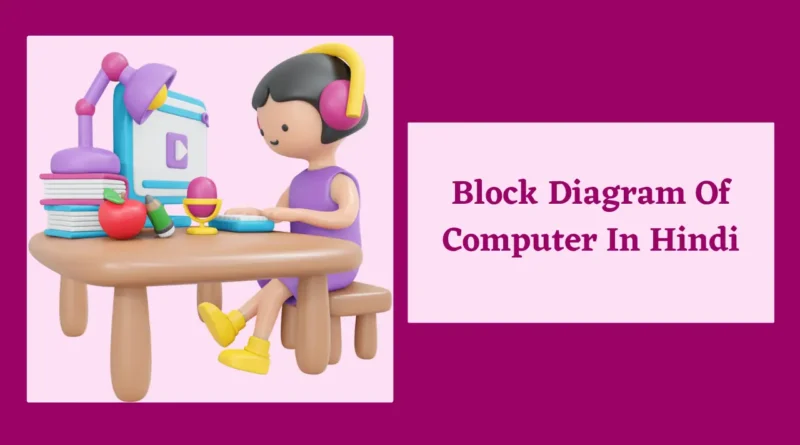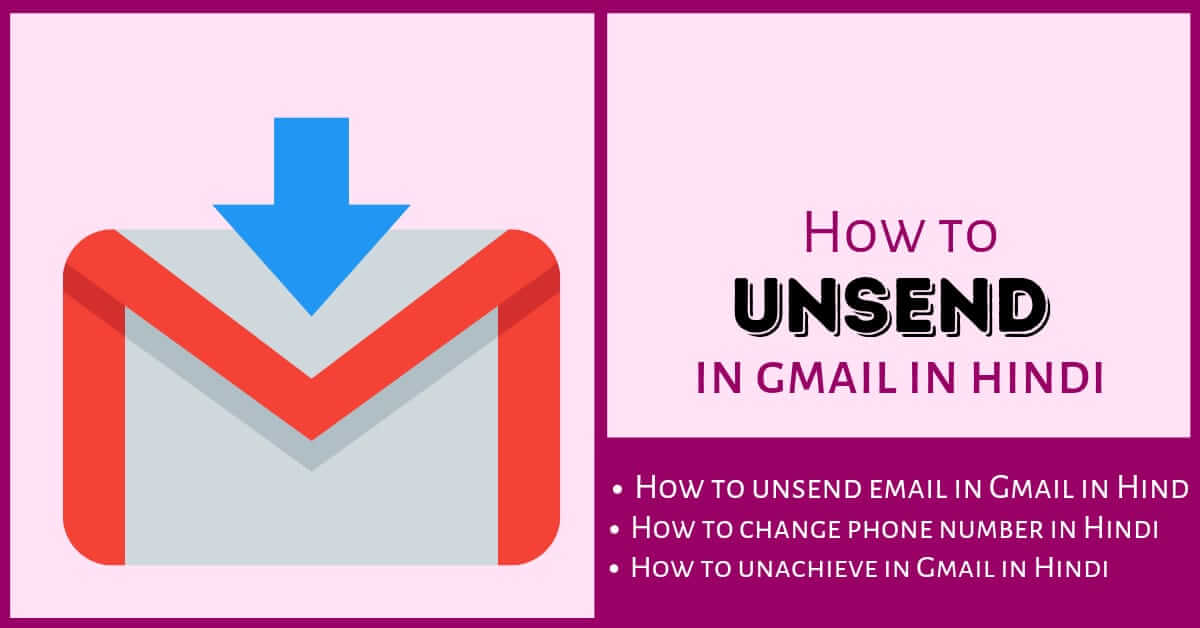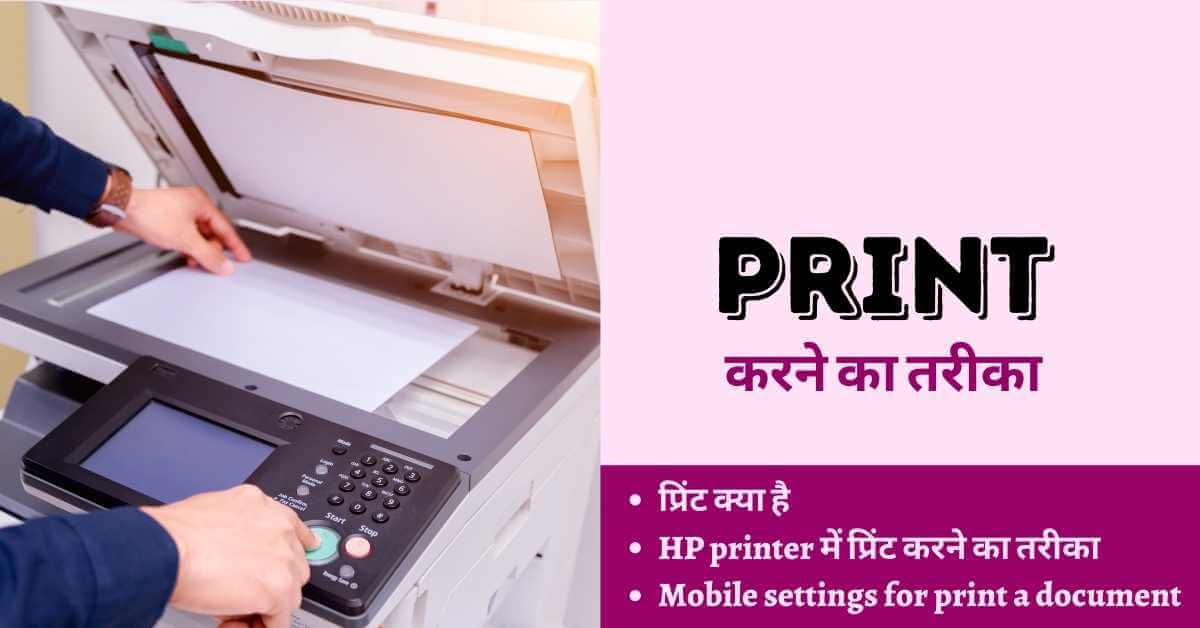नमस्कार दोस्तों! इस लेख में, हम Computer और उसके विभिन्न घटकों के Block Diagram Of Computer In Hindi की व्याख्या करेंगे।
प्रौद्योगिकी के तेजी से उन्नयन के साथ, अब Computer हमारे दैनिक जीवन का हिस्सा बन गए हैं।
फ़िल्म देखने जैसे बुनियादी कार्य करने से लेकर कार बनाने जैसे high-end कार्य करने तक। Computer यह सब कर रहे हैं.
लेकिन क्या आपने कभी सोचा है कि Computer कैसे काम करता है? इसके अंदर कौन सी प्रक्रियाएँ चलती हैं? Computer के मूल तत्व क्या हैं ? अन्य मशीनों की तरह, Computer में भी एक बुनियादी वास्तुकला होती है। इसमें कई तत्व शामिल हैं। ये तत्व Input को संसाधित करते हैं और वांछित आउटपुट उत्पन्न करते हैं।
आइए Computer के मूल Block Diagram Of Computer In Hindiपर नजर डालें। फिर, हम समझेंगे कि प्रत्येक भाग अपने कामकाज में कैसे योगदान देता है।
Alos Read
WWW Kya Hai? वेब की दुनिया का एक आश्चर्यजनक विस्तार
Block Diagram Of Computer In Hindi

Computer का Block Diagram Of Computer In Hindi
Input
Computer द्वारा प्राप्त सारा Data Input Unit के माध्यम से जाता है । Input Unit में विभिन्न डिवाइस जैसे Mouse, Keyboard, Scanner आदि शामिल होते हैं। दूसरे शब्दों में, इनमें से प्रत्येक डिवाइस User ओं और Computer के बीच मध्यस्थ के रूप में कार्य करता है।
जिस Data को प्रोसेस करना होता है उसे Input Unit के माध्यम से डाला जाता है। Computer कच्चे Data को Binary रूप में स्वीकार करता है। फिर यह Data को संसाधित करता है और वांछित आउटपुट उत्पन्न करता है।
Input Unit के 3 प्रमुख कार्य हैं-
- User द्वारा संसाधित किया जाने वाला Data लें.
- दिए गए Data को machine-readable रूप में परिवर्तित करें।
- और फिर, परिवर्तित Data को Computer की Primary Memory में संचारित करें। इसका एकमात्र उद्देश्य User और Computer को जोड़ना है। इसके अलावा, इससे उनके बीच आसान संचार भी बनता है।
Also Read
HTML In Hindi |HTML क्या होता है?
CPU – Central Processing Unit
Central Processing Unit या CPU, Computer का मस्तिष्क है। यह उसी तरह काम करता है जैसे इंसान का दिमाग काम करता है। जिस प्रकार मस्तिष्क सभी मानवीय गतिविधियों को नियंत्रित करता है, उसी प्रकार CPU भी सभी कार्यों को नियंत्रित करता है।
इसके अलावा, CPU Computer में सभी Arithmetic और तार्किक संचालन करता है।
अब CPU में दो इकाइयाँ शामिल हैं, अर्थात् – ALU (Arithmetic Logic Unit) और CU (Control Unit)। ये दोनों इकाइयाँ तालमेल से काम करती हैं। CPU संपूर्ण Data को प्रोसेस करता है।
आइए देखें कि दोनों इकाइयों को कौन से विशेष कार्य सौंपे गए हैं।
ALU – Arithmetic Logic Unit
Arithmetic Logic Unit दो शब्दों, Arithmetic और Logic से बनी है। यह Unit दो Primary कार्य करती है।
- Data को Input Unit के माध्यम से Primary Memory में डाला जाता है। इस पर बुनियादी Arithmetic Operation करता है। जैसे जोड़, घटाव, गुणा और भाग. यह Data पर आवश्यक सभी प्रकार की गणनाएँ करता है। फिर Data को Storageमें वापस भेजता है।
- Unit तार्किक संचालन जैसे AND, OR, बराबर, इससे कम आदि को निष्पादित करने के लिए भी जिम्मेदार है। इसके अलावा यह दिए गए Data का विलय, सॉर्टिंग और चयन भी करती है।
CU – Control Unit
जैसा कि नाम से पता चलता है, Control Unit सभी गतिविधियों/कार्यों और संचालन का नियंत्रक है। यह सब Computer के अंदर किया जाता है.
Memory Unit नियंत्रण Unit को निर्देशों का एक सेट भेजती है। फिर Control Unit उन निर्देशों को परिवर्तित करती है। उसके बाद ये निर्देश नियंत्रण संकेतों में परिवर्तित हो जाते हैं।
ये नियंत्रण संकेत गतिविधियों को Primary ता देने और शेड्यूल करने में मदद करते हैं। इस प्रकार, Control Unit Input और आउटपुट इकाइयों के साथ तालमेल बिठाकर Computer के अंदर कार्यों का समन्वय करती है।
Memory Unit
वह सारा Data जिसे संसाधित किया जाना है या संसाधित किया जा चुका है, Memory Unit में संग्रहीत किया जाता है। Memory Unit सभी Data के हब के रूप में कार्य करती है। यह आवश्यकता पड़ने पर इसे Computer के आवश्यक हिस्से तक पहुंचाता है।
Memory Unit CPU के साथ तालमेल बिठाकर काम करती है। इससे Data को तेजी से एक्सेस करने और प्रोसेस करने में मदद मिलती है। इस प्रकार, कार्य आसान और त्वरित हो जाते हैं।
Computer Memory दो प्रकार की होती है-
- Primary Memory – इस प्रकार की Memory बड़ी मात्रा में Data संग्रहीत नहीं कर सकती है। इसलिए, इसका उपयोग केवल हालिया Data को संग्रहीत करने के लिए किया जाता है। इसमें संग्रहित Data अस्थायी होता है. बिजली बंद होने पर यह मिट सकता है। इसलिए इसे अस्थायी Memory याPrimary Memory भी कहा जाता है।
RAM का मतलब Random Access Memory है। यह प्राइमरी Memory का उदाहरण है. यह Memory सीधे CPU द्वारा एक्सेस की जाती है। इसका उपयोग पढ़ने और लिखने के उद्देश्य से किया जाता है। Data को संसाधित करने के लिए, इसे पहले रैम और फिर CPU में स्थानांतरित करना होगा। - Secondary Memory – जैसा कि ऊपर बताया गया है, Primary Memory अस्थायी Data संग्रहीत करती है। इस प्रकार इसे भविष्य में एक्सेस नहीं किया जा सकेगा. स्थायी भंडारण उद्देश्यों के लिए, Secondary Memory का उपयोग किया जाता है। इसे स्थायी Memory या सहायक Memory भी कहा जाता है। हार्ड डिस्क सेकेंडरी Memory का एक उदाहरण है। बिजली गुल होने पर भी Data आसानी से नहीं मिटता।
Output
Output Unit का उपयोग किस लिए किया जाता है, इसमें आश्चर्यचकित होने की कोई बात नहीं है । एक बार संसाधित होने के बाद Computer को भेजी गई सभी जानकारी Output Unit के माध्यम से User को प्राप्त होती है। Printer, Monitor, Projector आदि जैसे उपकरण Output Unit के अंतर्गत आते हैं।
Output Unit Data को सॉफ्ट कॉपी या हार्ड कॉपी के रूप में प्रदर्शित करती है। Printer हार्ड कॉपी के लिए है. Monitor Display के लिए है. Output Unit Computer से Data को Binary रूप में स्वीकार करती है। फिर यह इसे User के लिए पढ़ने योग्य रूप में परिवर्तित कर देता है।
सारांश
आइए अंत में चरण दर चरण देखें कि Computer के अंदर Data प्रवाह कैसा दिखता है-
- Data Input Unit द्वारा स्वीकार किया जाता है। यह यूजर द्वारा दिया गया है. फिर इसे Computer द्वारा पढ़ने के लिए बाइनरी फॉर्म में परिवर्तित किया जाता है।
- फिर जानकारी को भंडारण और प्रसंस्करण के लिए Memory Unit में भेजा जाता है।
- आवश्यक Data, जिसे संसाधित करने की आवश्यकता होती है, सीपीयू द्वारा एक्सेस किया जाता है। इसे Primary Storage से एक्सेस किया जाता है। फिर Data पर Arithmetic और तार्किक संचालन किए जाते हैं। Control Unit Computer के सुचारू संचालन के लिए सभी गतिविधियों को निर्धारित करती है।
- फिर Data को StorageUnit में भेजा जाता है। इसका उपयोग भंडारण या आगे के प्रसंस्करण उद्देश्यों के लिए किया जाता है।
- फिर आउटपुट Unit को अंतिम संसाधित आउटपुट प्राप्त होता है।
इसके साथ, हम Computer और उसके घटकों के ब्लॉक आरेख पर इस ट्यूटोरियल के अंत पर आ गए हैं। मुझे आशा है कि इससे आपको Computer के बारे में समझने में मदद मिलेगी।
Also, Read
- Types Of Software In Hindi | सॉफ्टवेयर कितने प्रकार के होते हैं?
- What Is GPU In Hindi: जानिए जीपीयू क्या है
- Types Of Operating System In Hindi | ऑपरेटिंग सिस्टम कितने प्रकार के होते हैं?
- Internet And Intranet Difference In Hindi: पूरी जानकारी
- Email And Gmail Difference In Hindi: सबसे अच्छा ईमेल सेवा कौन सी है?
- Database Kya Hai | Database In Hindi इसके प्रकार, कार्य, उपयोग और लाभ
- Modem Kya Hai | What Is Modem In Hindi And Its 3 Types
- 500+ कंप्यूटर से संबंधित फुल फॉर्म | Computer Related Full Form List
- What Is Windows Operating System And Features Of Windows In Hindi
Most Searched
block diagram of a computer in Hindi, explain the block diagram of a computer in Hindi, draw and explain the block diagram of a computer in Hindi,
block diagram of a computer in Hindi, block diagram of computer in Hindi notes, block diagram of computer in Hindi pdf, block diagram of computer pdf in Hindi, block diagram of computer system in Hindi, block diagram of digital computer in Hindi, block diagram of computer definition in Hindi,
block diagram of computer in detail in Hindi, block diagram of computer in Hindi video, block diagram of computer meaning in Hindi, block diagram of computer system utube in Hindi, block diagram of CPU in computer in Hindi, definition and block diagram of computer in Hindi, explain the block diagram of computer in detail in Hindi, explain the block diagram of computer in details in Hindi, what is block diagram of computer in Hindi, what is block diagram of computer system in Hindi